In this tutorial, we provide a step-by-step pre-training meeting preparation checklist for setting up the shake table effectively. Covering software installation, hardware setup, networking configuration, and safety precautions, this guide ensures a smooth setup process for users. Emphasizing the importance of familiarity with the user manual, software training resources, and troubleshooting plans, this tutorial equips users with the knowledge and tools needed to operate the shake table safely and efficiently. Whether you’re new to using the shake table or seeking to refresh your setup procedures, this guide offers valuable insights and practical tips for success.
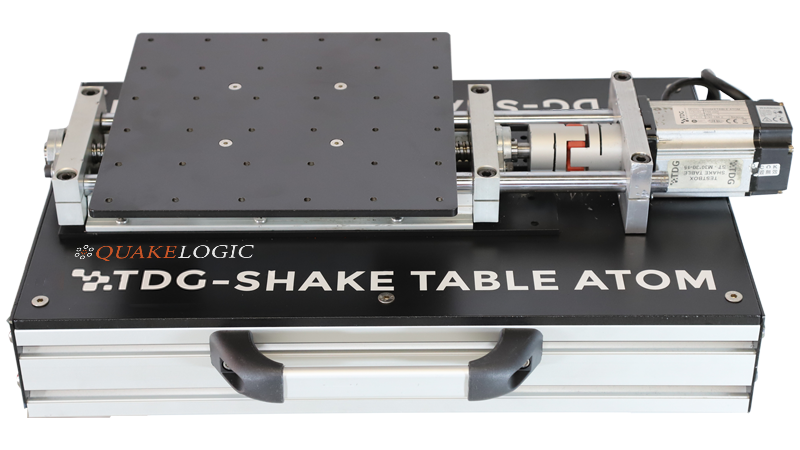
Software Installation
- Download the EASYTEST software from the provided link sent to you in a separate email
- Ensure the Windows OS (Windows 10 or above) is installed on the designated laptop or desktop.
- Download and install the LabView runtime engine for 2015 SP1 (32-bit version) if not already installed.
Hardware Setup
- Connect the transformer to a 110-volt power source. (For countries which use 110-volt only)
- Plug the transformer into the shake table’s power input to convert the voltage to 220 volts. (For countries which use 110-volt only)
- Ensure proper grounding of all equipment to prevent electrical hazards.
IMPORTANT:
If your country operates on 110 volts, ensure that the back of the step-up transformer is set to 110-volt input. Then, plug the shake table’s power cable into the 220-volt output at the front of the transformer. Failing to follow these instructions could result in the shake table not functioning.



Networking Setup
- Ensure the laptop or desktop running the shake table software has a dedicated Ethernet port. IMPORTANT NOTE: DO NOT USE A USB TO ETHERNER ADAPTOR.
- Set up network settings on the Windows computer:
- Static IP: 192.168.2.5
- Subnet mask: 255.255.255.0
- Connect an Ethernet cable from the computer to the shake table’s Ethernet port.
Testing Connectivity
- Verify the network connection between the computer and the shake table by pinging the shake table’s IP address (e.g., 192.168.2.32). The IP address is often written on the top of the servo-motor.
- Ensure there are no firewall or antivirus settings blocking communication between the computer and the shake table.
Entering Correct Parameters
- When you first run the EASYTEST software, be sure to input the correct stroke value in millimeters, encoder value, and maximum speed in mm/sec. These values are typically noted on top of the servo-motor.
Training Materials
- Review the provided YouTube link for training on using the EASYTEST shake table software.
- Familiarize yourself with the software interface and functionalities through the provided resources.
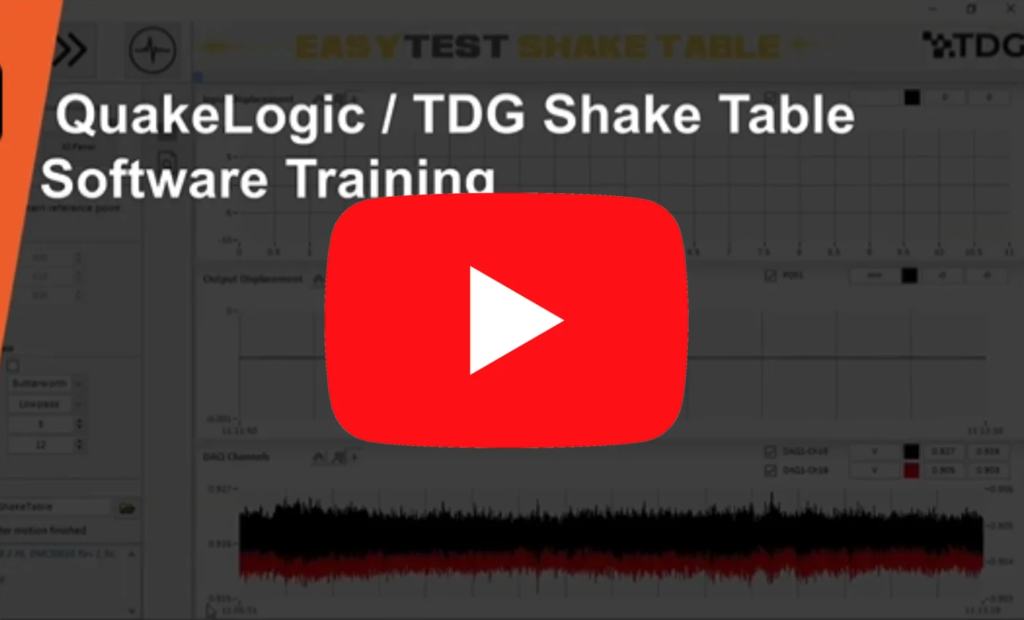
Safety Precautions
- Emphasize the importance of adhering to safety protocols outlined in the user manual.
- Ensure all personnel involved in the setup and operation of the shake table are aware of safety procedures and equipment handling guidelines.
Final Checks
- Double-check all connections, settings, and software installations before proceeding with any tests or experiments.
- Confirm that all necessary equipment and materials are readily available for the training session.
By following this pre-training meeting preparation list, you’ll be well-equipped to set up and operate your shake table effectively. If you encounter any difficulties during the setup process, don’t hesitate to reach out to QuakeLogic’s technical support for assistance.
Questions?
Email us at support@quakelogic.net or call us at +1-916-899-0391.

